Special Fonts for Kopykake Projectors
Now that we’ve talked about how to use a Kopykake projector, I want to show you one of the cool things you can do with it. When dreaming up new cookie designs, I often prefer to take elements of a specific theme and cookie-fy them. A great example of this is the Strawberry Shortcake theme. Using a logo for inspiration, I simply pick the parts that stand out to me the most and turn them into cookies. In this case, I chose the five-petal flower and strawberry designs.
I added a few Strawberry Shortcake legs {a great way to bypass the difficult task of recreating her face} and you have a platter. But every once in a blue moon I get in the mood for something a little more personalized, which is where today’s little how-to comes in handy.
99.9% of the time I use my Kopykake for writing on cookies. I get my fonts from sites like Fontspace.
I love that you can search using either the search bar OR using fun contemporary keywords like curly, cursive, girly, etc.
Anywho, I know free fonts are old news, but here’s something you may not know. These sites are FULL of fun famous fonts that can really add a special touch to all of your cookie designs. Recognize any of these?
{Tangled, Twilight, Disney, Doctor Seuss, Star Wars, Avengers}
All it takes is a little searching. Sometimes the obvious words work, other times you have to get a little fancy.
The search terms for the fonts above were pretty straightforward but Strawberry Shortcake gave me a little run for my money. I searched through random fonts until I found one as close to the original as possible, which turned out to be Greg’s Hand. I had to modify the “y” just a little but overall it was a good fit.
It’s pretty simple to copy and paste from Fontspace to Word, especially if it isn’t a font you plan on using often. However, when I find fonts like this I always download them onto my computer rather than risk forgetting them later.
This is simple to do. Begin by clicking the download button.
That will take you to a window like this. At this point you’ll need to save the file to your computer. From there, click on the file from your download window, or locate it in your Download folder.
That should lead you to the downloaded files. You’re looking for the TrueType font file. Double click that, then click install.
When this is done, you open Word, Paint, or whatever you use and the font should be there with all of the others. You will then be able to type and print any word in the font and size of your choosing. Neato, right?
Use the ruler to check the size of the word before printing, or right click it if you have gone the copy and paste route.
From there on out, it’s gravy. Print, make any adjustments, pop it in the KK, and pipe!
You may not even need a print out. For some people like my friend Johnna, just having something to look at is enough. Either way, you’re covered.
I’m not a “techie” person, so this may not be the easiest way. I just wanted to put it out there. This trick has really allowed me to go beyond logo cookies and turn them into something completely personalized and fun.
Famous fonts are always fun and helpful, but I suggest checking out other artists too. My all-time favorite font designer is Kimberly Geswein. I discovered her through Picnik and have stalked her since. You can find her designs on Fontspace {and other sites} and she also has a blog.
Here’s a few other helpful fonts and font resources, I’ll dd to the list as I think of or come across more:
- Toy Story is similar to Gill Sans Ultra which is probably already on your computer, just outline with yellow and fill in blue
- Fancy Nancy
- Spiderman
- Spideman 2
- Nightmare Before Christmas 1
- Nightmare Before Christmas 2
- Alice In Wonderland
- Kevin and Amanda
- Batman
- Batman 2 {old style}
- Men in Black
- Old West Font
- Circus/Carnival Fonts
- Sponge Bob
- Sesame Street
- Hello Kitty


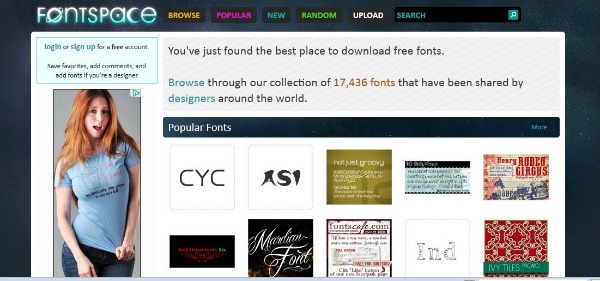
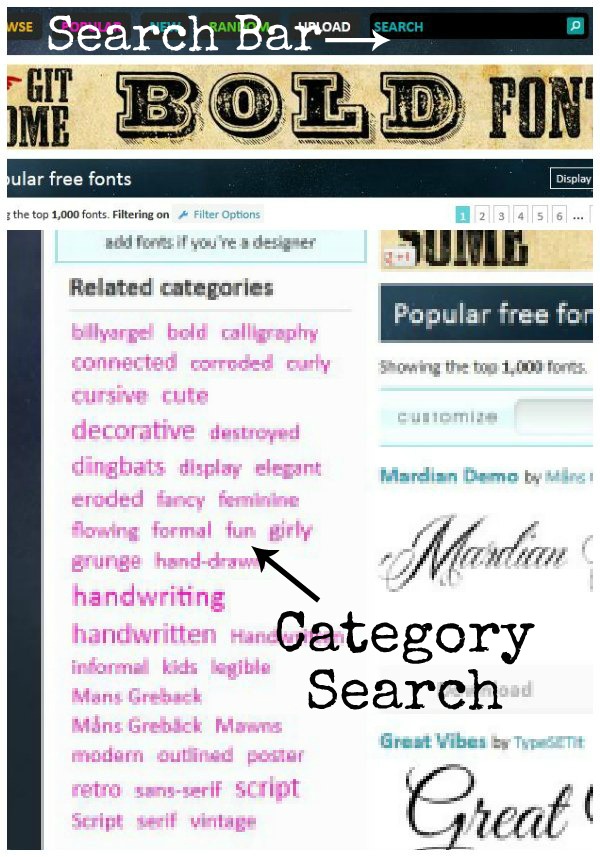


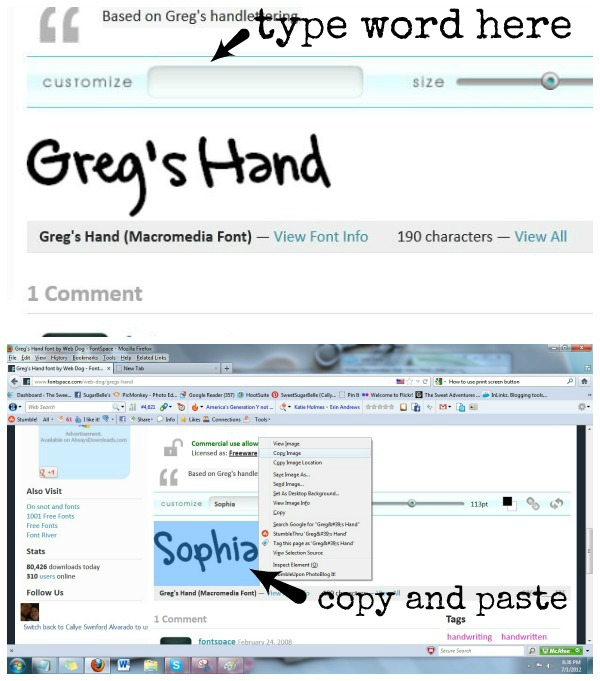

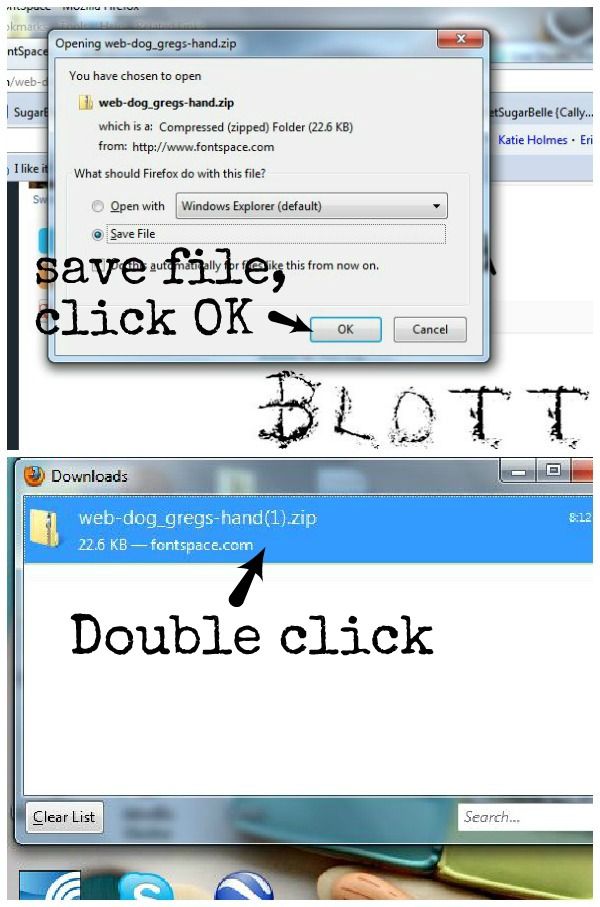
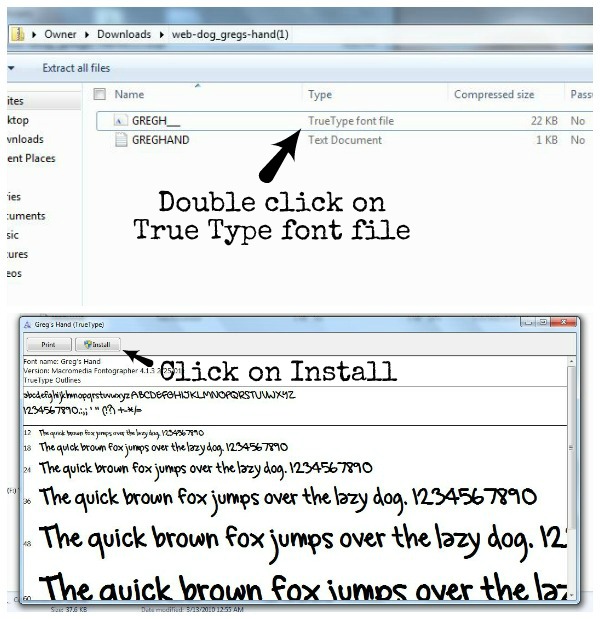
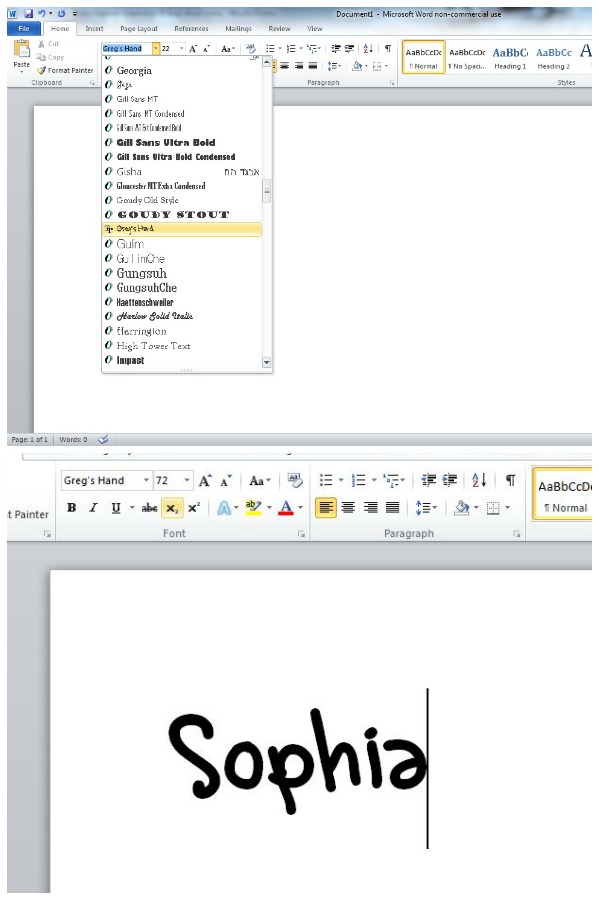
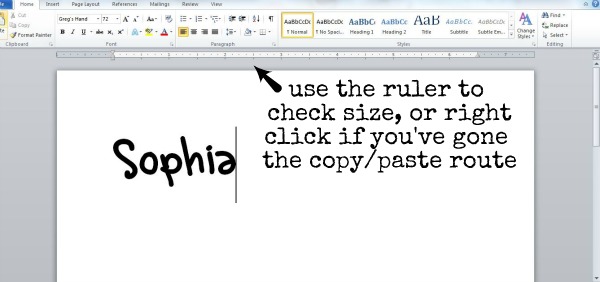
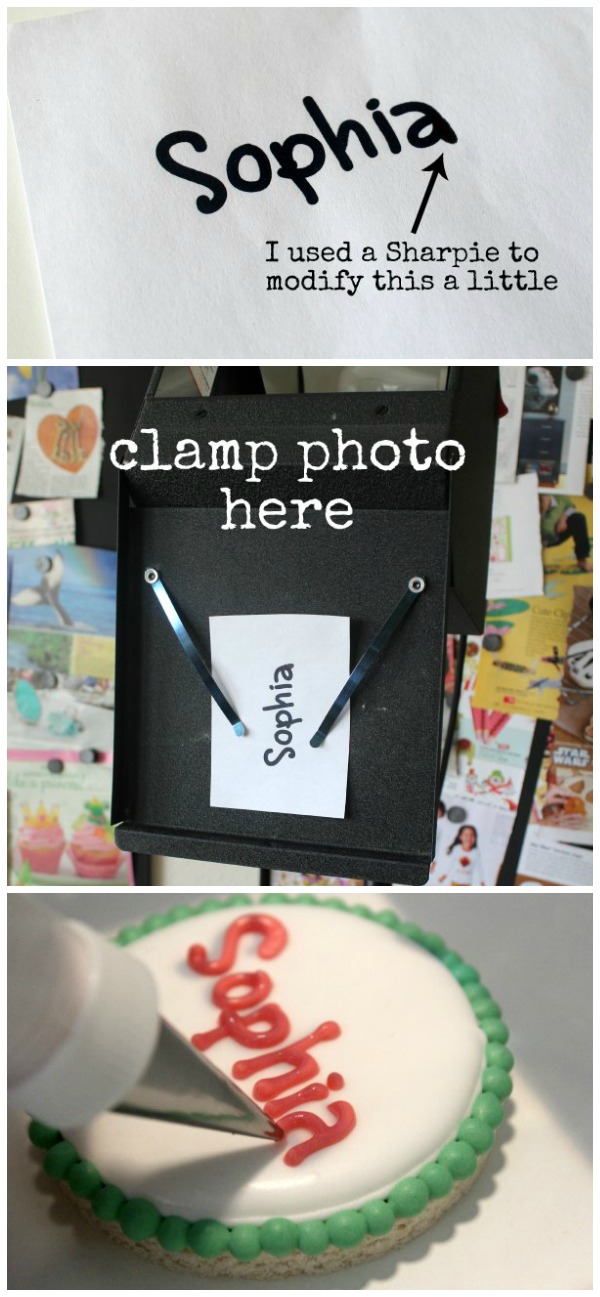









Thank you!!! You are my hero 🙂
Love it! Fonts are so fun!
I could kiss you right about now! I am planning a SSC party and searched all over for a SSC font. I love the cookies too. Did you make a template and hand cut the strawberries?
Another great font source is kevinandamanda dot com.
Yes it is!!
Every time I see Strawberry Short Cake I think about “Strawberry Cake Shorts”! You’re cookies are cuter then cute!
Hahahahaha! My kids! Belle is a force to be reckoned with when she’s mad!
Thank you for a VERY informative post!
what is the smallest size font you use and which PME tip seems to work best? I tend to use Word character spacing to add a bit more space between the letters. It give me a fight chance at having something readable when it’s done.
I usually make it somewhere in the 40’s depending on the size, then use the lends to really control the size. I use PME #1.5 and Wilton #2 for almost all my writing…
Awww I love SS reminds me of Destiny’s cookies 🙂 love them !
Thanks so much for the step by step info. I am not very techie, so even though I love a lot of fonts, I never really knew how to get them to where I could use them. I guess I could have asked, or googled it:). Your Strawberry Shortcake legs are one of the cutest cookies I have ever seen!
Thank you thank you thank you!! I love it!! 🙂
This post has been super useful, thank you so much!! 🙂
I am LOVING those legs and the strawberries. So creative!
love the strawberries and legs!
Thank you for this awesome tip about fonts and the link to the page. I didn’t know it before.
Wow….this is bizarre…
Just 2 nights ago I was downloading a font (circus) for the first time and had no clue what to do after clicking INSTALL…
I ended up shutting everything down out of frustration…and since I didn’t need it for a couple of weeks, I figured I’d eventually track down a how-to.
…and here it is!!
THANK YOU…I followed your steps and it worked perfectly!!!!
Thanks for all your info. This really helped. Can you also share how you did the cute dots around the edge of the Sophia cookie in the photo? I tried to do that recently, but ended up with the point at the top of my dots. When I tried a larger # tip it just looked messy. Thanks!
Thank you so much for sharing with us over and over again.
I have one little trick to make font size/spacing easier for me. I traced all the cutters I use for message cookies onto a clear plastic sheet and cut them out. I hold the cut-out up to my screen when I’m viewing at 100% and it really helps me know if I’ve got the little things right.
Great tip!!!
hi Sweet Sugar Belle 🙂 i want to thank you so much for inspiring me. I love your cookies.
I LOVE using the Kopykake for writing fonts. My handwriting does not transfer well onto cookies and the Kopykake makes it so easy, especially for spacing the letter.
I also wanted to share a site for finding a font: http://www.myfonts.com/WhatTheFont/
You can upload the image or URL to find the font.
I tried the Strawberry Shortcake logo but there wasn’t an exact match.
There is also http://www.whatfontis.com
Maybe it will help somewhere with a more traditional logo.
That is superb! Those cookies are amazing, and I am sure Sophia is going to love them 🙂
What exactly is a very good blog web-site with nice
layouts?
Perfect timing on this! I need major help with script fonts! Can you do a post/tutorial on actually piping monograms? I’m struggling with the proper icing consistency and how high or low I should hold the tip from the cookie. I’m trying to do wedding cookie favors with 3 initials in a script font. Either the tip clogs so I have to use a 1-tip, or when I use a PME 0, and do a loop (like on an H) the icing runs and closes the loop. So if you could help with proper icing consistency and piping tips for script fonts it would be highly appreciated!!!!
Wow, this is what I need it today. Thank you so much for the information, I knew some font were free but i had no idea of these websites.
I just got my Kopykake today, like right now, and I am looking forward to start playing with it. I am also printing this post for future references.
Love this Callye! I will be coming back here and finally downloading some fonts 🙂
This is SO helpful! Thank you so much for walking us through the downloading! 🙂
I can’t install the fonts to my computer so i can’t use them in word etc. 🙁
can you please help me by mail?
I love seeing how you take the logo and use elements for inspiration! If you’re ever trying to find the name of a particular font, you can also look it up at http://www.myfonts.com/WhatTheFont/. You can scan a tiny piece of the font and upload it to their site and they compare the letters to their database of fonts! Once you know the name, it’s much easier to find online!
Thats AN AWESOME TIP! Thank you!
Pingback: Vintage Letter Cookies | Semi Sweet Vintage Letter Cookies | Handcrafted Sweet Treats
Pingback: Royal Icing Bamboo Border
Pingback: Simple Spiderman Cookies
Pingback: KopyKake Projector (How to Get a Clearer Image)
Gratitude! You continue to help me (and my cookies!!) to look so much better than I am capable of on my own. I’ve been searching for a specific font for well over a year now and finally, with this amazing step-by-step tutorial (and a great deal of patience:-))), I was able to find that all-elusive font that I have CRAVED….and just in time to use on an order for next week. There has to be some real way to thank you for continuing to share your genius with those of us who are a little more ‘challenged’. Can I come and do your laundry? I’ll even iron!
Thanks so much!!!
Pingback: Hello Kitty Bow Cookies
Thanks for all your tutorials!! Hey, just a heads up – I do graphic design and use this site to match fonts all the time http://www.myfonts.com/WhatTheFont/ – you can actually upload a picture and ask in a forum 🙂 Doesn’t always save me time but it does most of the time 🙂
I think this is among the most important info for me. And i am glad reading your article. But should remark on some general things, The web site style is wonderful, the articles is really excellent : D. Good job, cheers
Pingback: One Direction Cookies and a Free Printable Template
Pingback: How to Efficiently Use a Kopykake Projector
Pingback: Mexican Royal Icing Border
Pingback: Simple Jake and the Neverland Pirates Cookies
Pingback: North Pole Cookie Pops